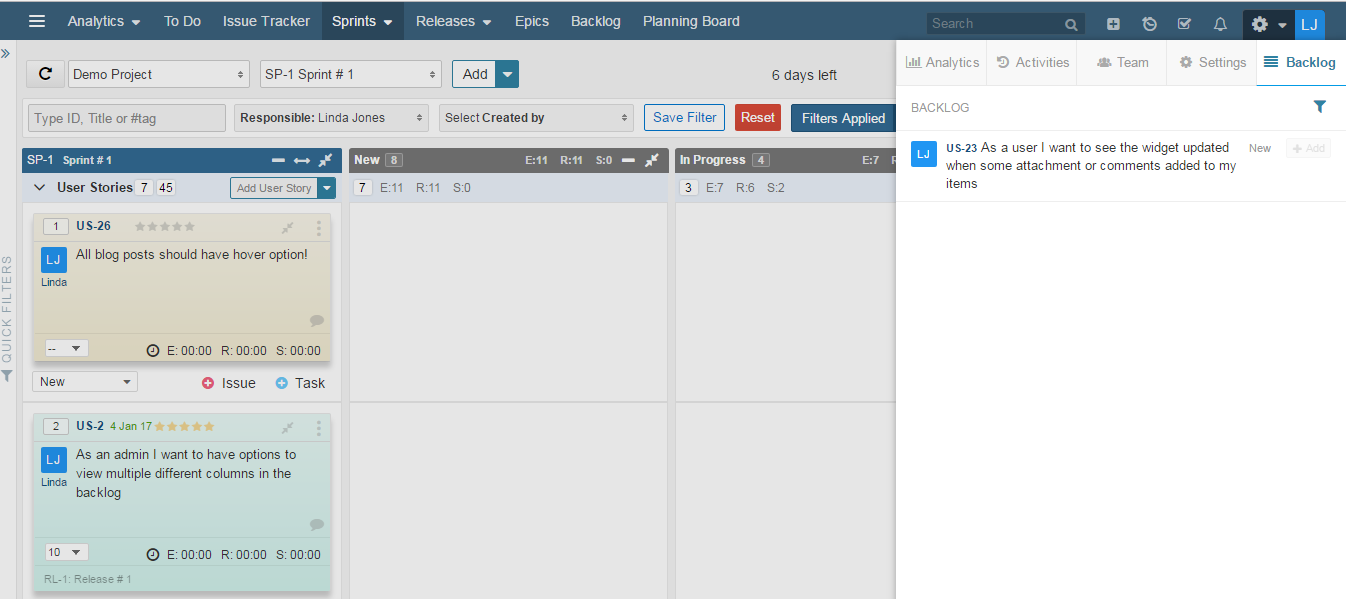There are 3 ways to move a user story to a sprint.
- On Edit User Story view, click on “Sprints” field and choose your target sprint.
- Recommendation: This method is useful for situations where user needs to move single or few user stories to Sprint one by one.
- Use Planning Board to move stories from Backlog to Sprint.
- On Planning Board, click on Backlog button and select Backlog-1.
- Choose your Project from Backlog column, it will then load Backlog.
- Click on the Sprints button and choose Sprint-1 from the top menu on Planning Board.
- Go to Sprint Panel at right side, select your project and then target sprint.
- Use drag and drop option to move user stories between Backlog and Sprint.
- At Sprint board, click on the “Backlog” option from the right navigation panel.
- User Stories from the backlog will be loaded
- Click on the “+” icon on next to User Story and it will be added to the currently loaded Sprint.
- User Story will be added at the top of the Sprint.
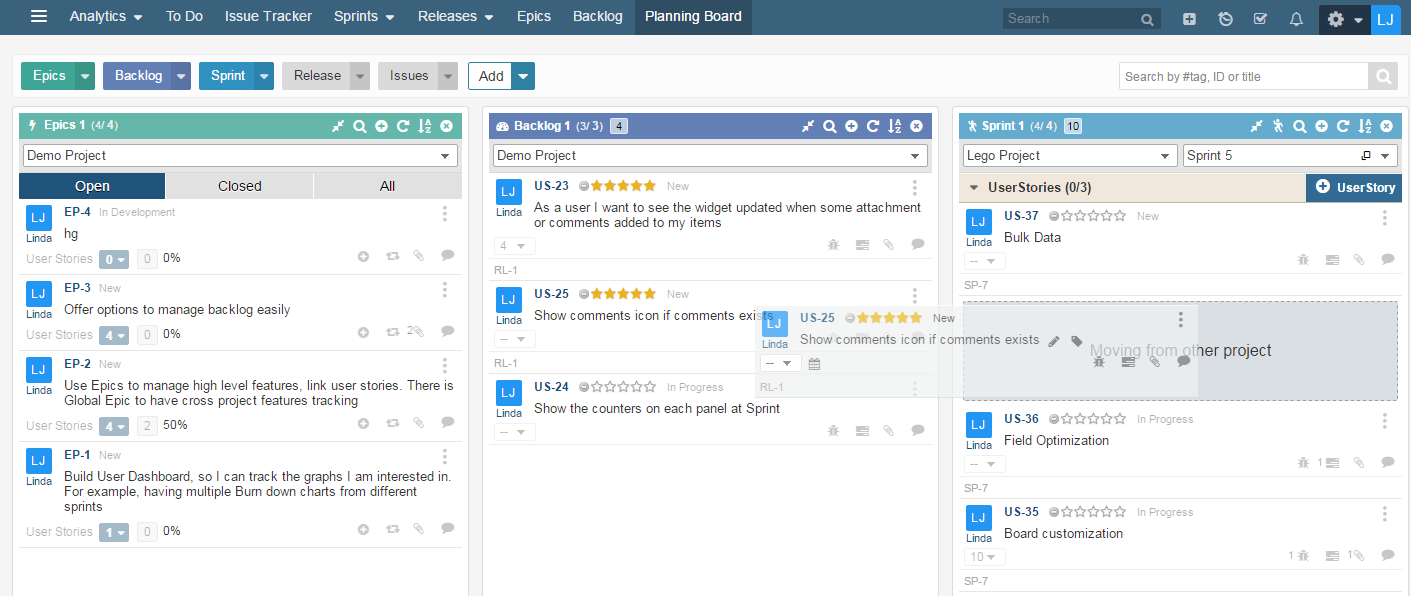
Recommendation: This method is useful in Sprint Planning session, where you might need to move multiple User Stories at the same time. Also, it is easier to move the user stories position in Sprint, using drag n drop.