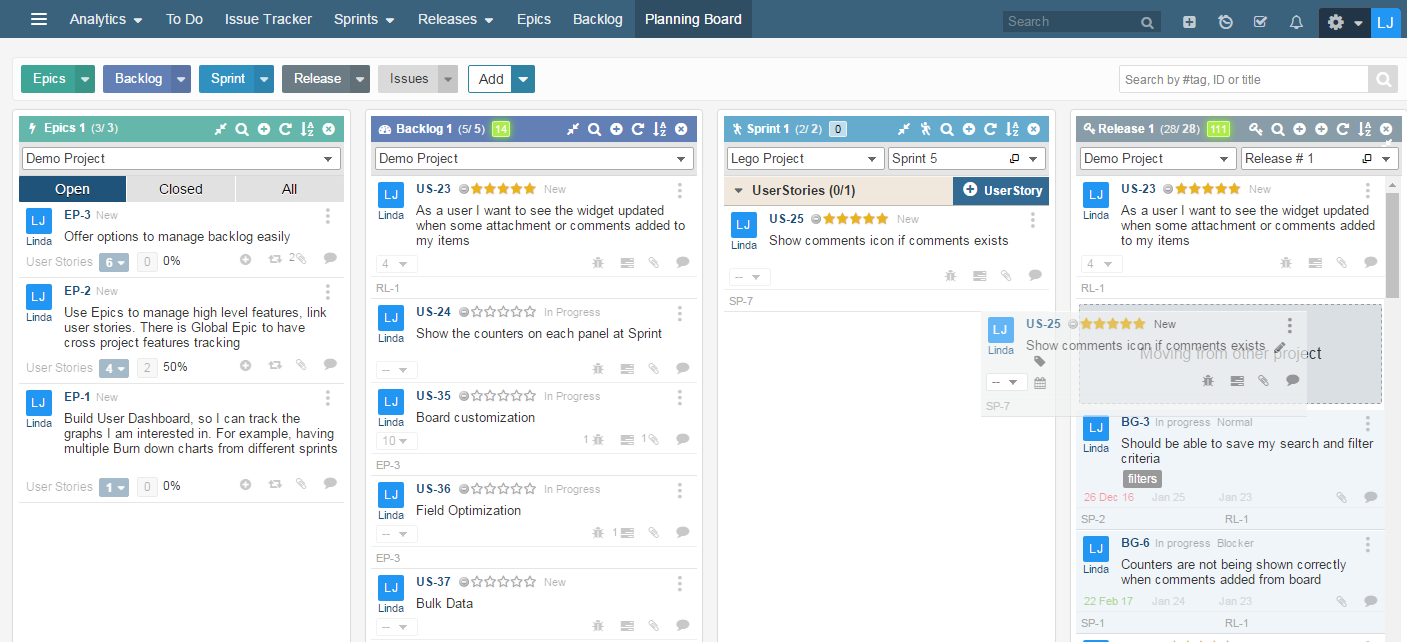Yodiz offers multiple ways to add User Story in a Release.
- Assign Release to Individual User Story
- Planning Board
You can edit individual User Story and assign the desired Release in Release field. You can use Search option in the Release dropdown field to quickly find your desired Release.
Go to Backlog board and select Release 1 option from the top menu on Planning Board. Select your Project and Release. Use the drag and drop functionality to move User Stories from Backlog or any Project.