Renaming a status label will change it in Status Scheme and change will be applied to all projects using respective scheme. To prevent any mistakes, renaming a status needs Admin rights.
Tip: You can duplicate a status set scheme to prevent any changes in existing projects.
To rename a status, please follow these steps.
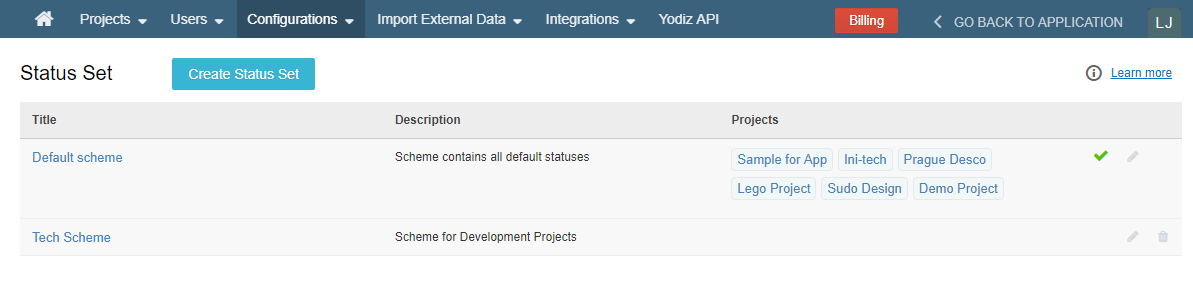
-
 Edit Scheme and look for item type status e.g., Issue
Edit Scheme and look for item type status e.g., Issue - Rename any status by clicking on status ellipses
 icon > Edit
icon > Edit - Rename the status and save the changes
- Changes are applied to all Projects, that are using the same workflow. Return to Project items to see the saved changes.
Note: All Users can add a new status, change board layout and color settings via Board Layout Editor
