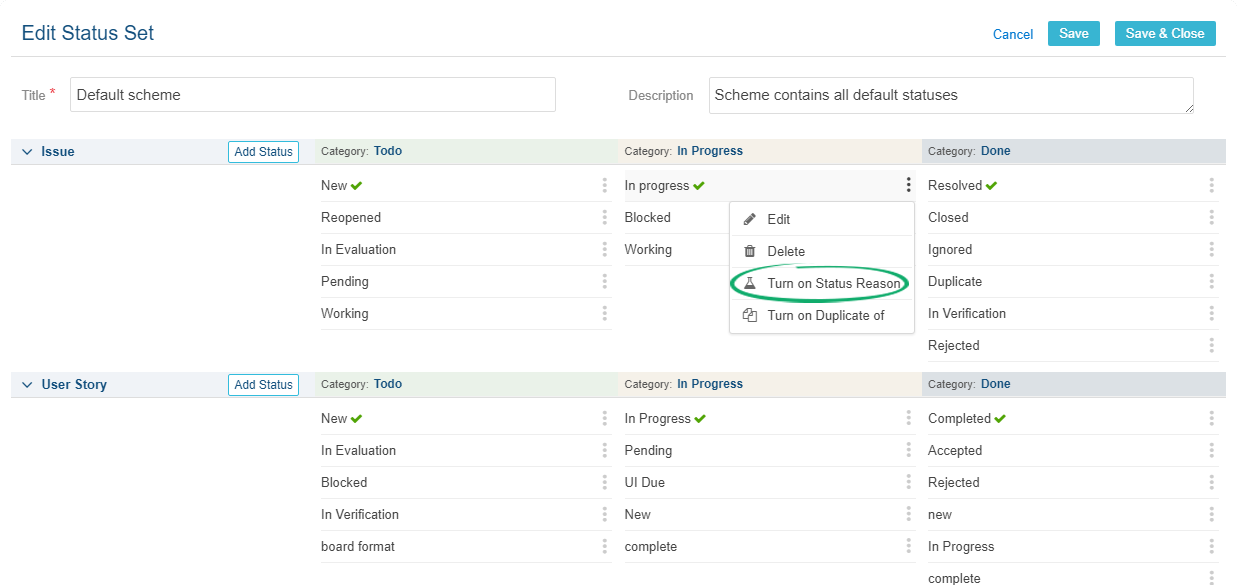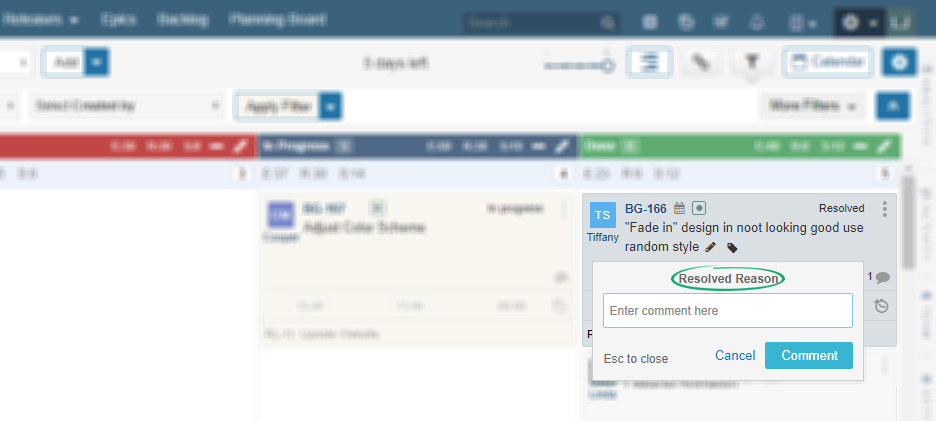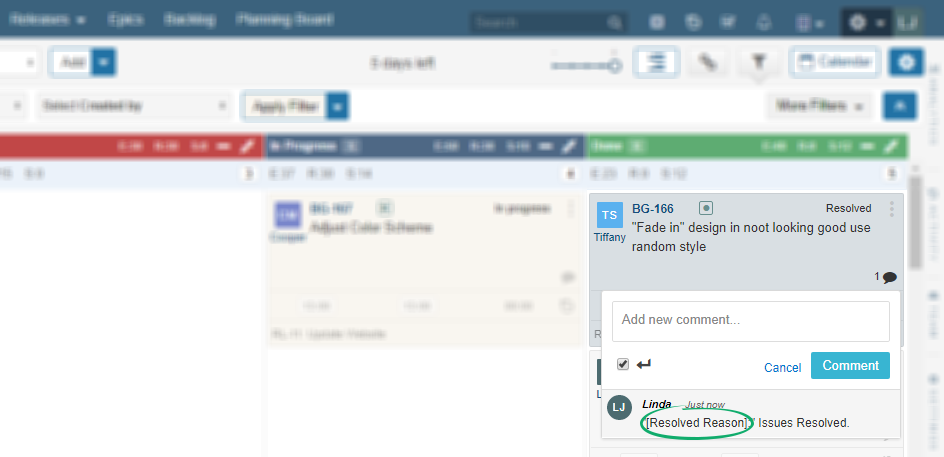Very often teams want to log the reason when some status of an Item (User Story, Issue, and Task) is changed to resolved, ignored or closed etc. At Project Settings page, there is an option to enforce users to add “reason”, when changing status to specific values.
In order to access Status Reason option, follow the navigation below.
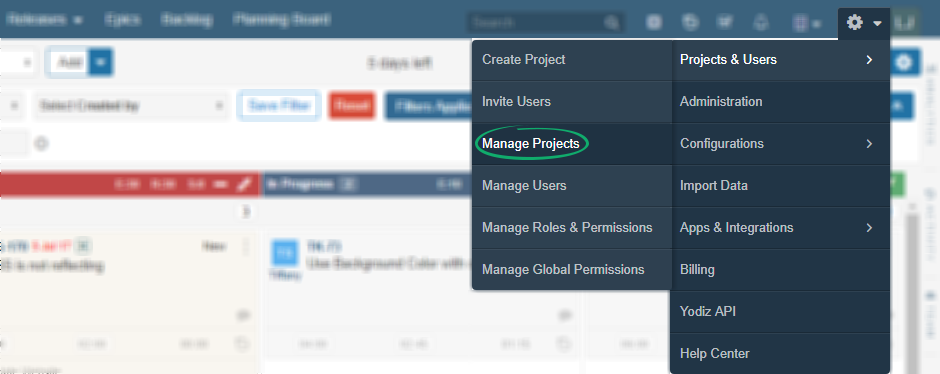
- Click on Settings for the project you want to edit.
- Mark “Use Status Reason” option
- Save the changes.
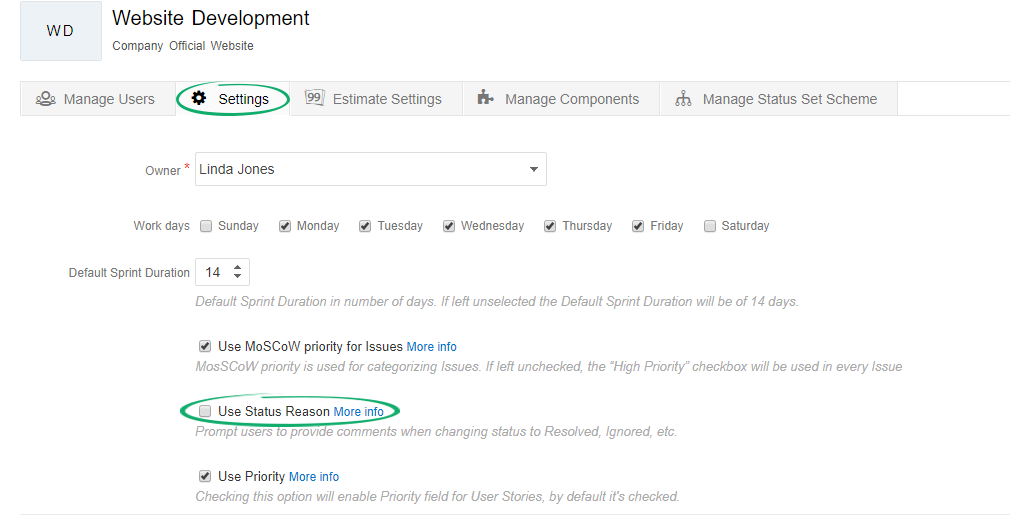
On boards, whenever an issue status changes to Done Category, a reasoned dialog will appear. For other item types, you have to individually enable it for each status.
Status Reason Relation with Status Set Scheme
Enabling status set reason will automatically turn on the status reason for Issue´s Done Category. Check you Status Set Scheme to turn this reason off from a particular status of Done category.
For User Stories and Tasks, you have to enable the Status Reason option for each status from “Manage Status Set Scheme” Tab. Enabling “status set reason” at project settings does not activate it for underlying status of User Story and Task automatically.
Enable Status Set Reason
In order to enable Status Set Reason at Item Type level, follow the steps below.
- Click on “Manage Status Set Scheme” tab and edit Scheme by clicking on Status Set Scheme Name.
- Select contextual menu option of the status for which you want to add a reason. Select “Turn On Status Reason”
- Now if any status is changed for an item type where status reason is turned on, the user will be prompted to enter the reason. This reason will be added to the comments with the relative prefix.
- This status reason given by the user, will be shown with a prefix [Resolved Reason] in the comment. If user opt not to give any reason then no comment will be added and item status will be changed.