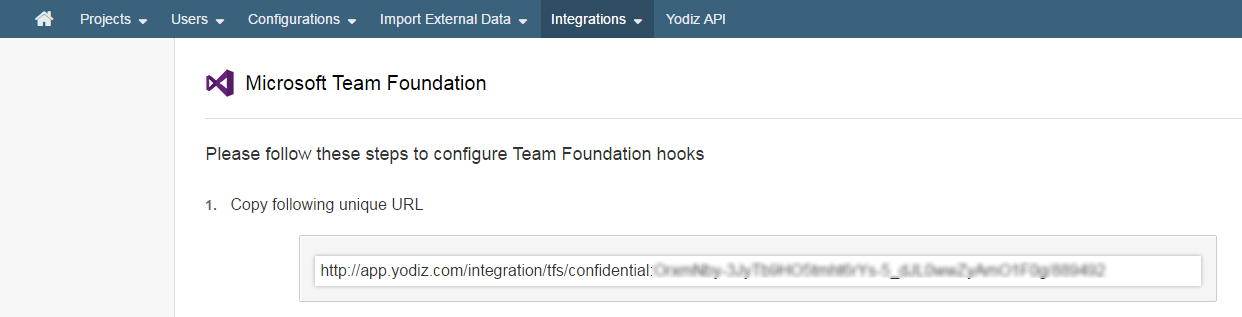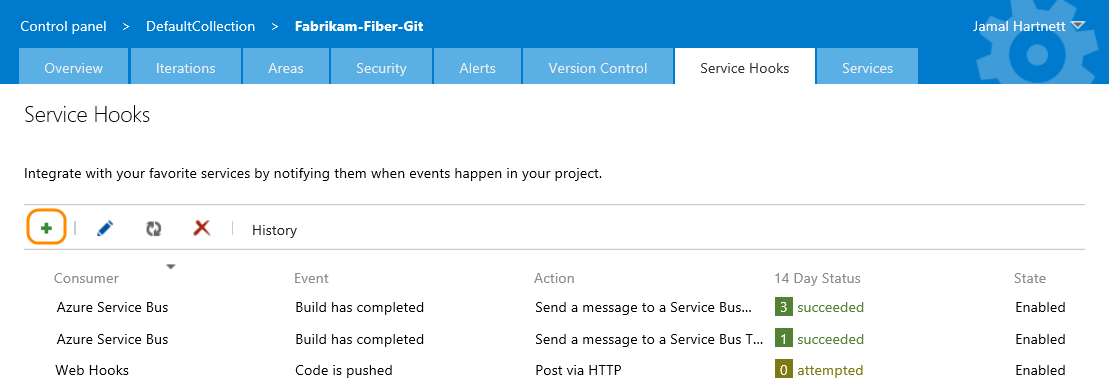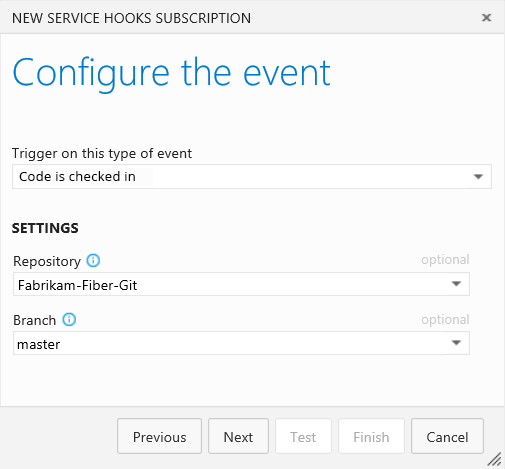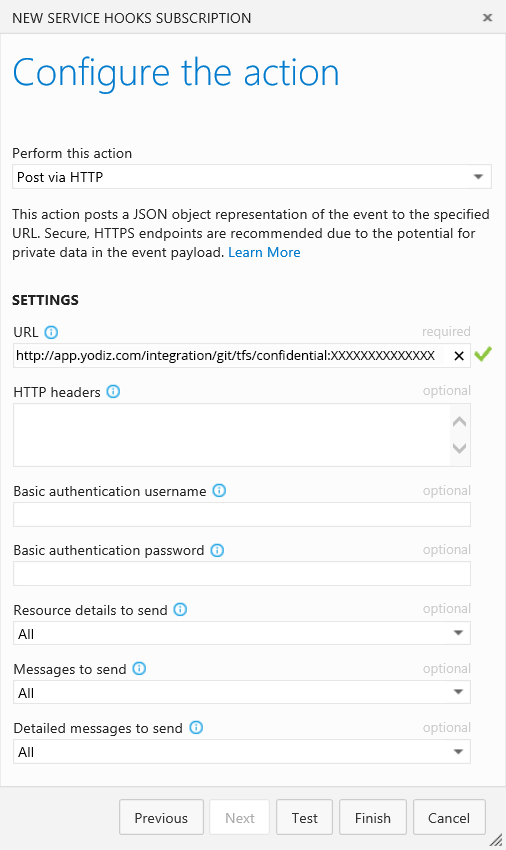In this article we will discuss following things:
Access Methods
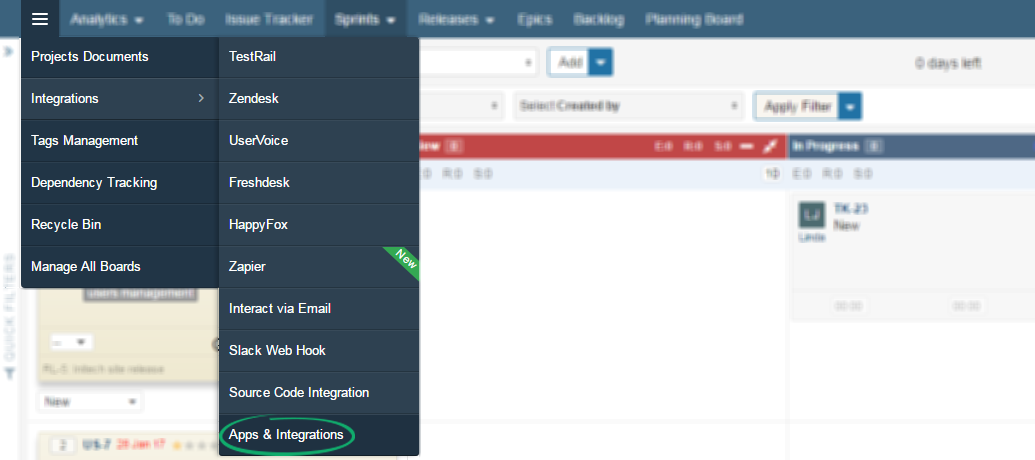
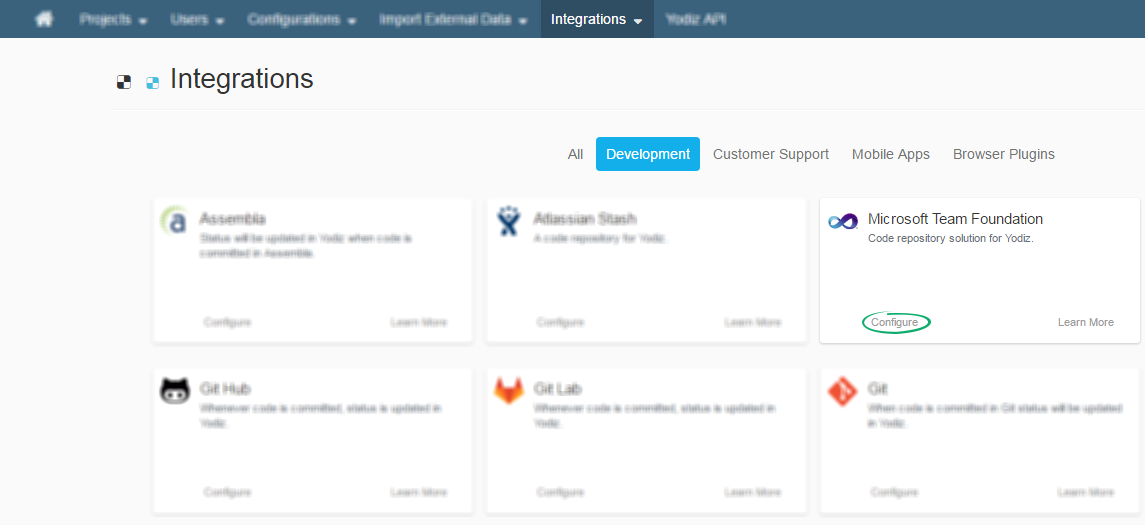
Account Setup
Please follow these steps to configure Team Foundation hooks
- Copy following unique URL
- Go to your account at Visual Studio Online
- Click on the setting from right top corner
- Select code repository from left code browser and launch ‘View the project Administration page’
- Create new subscription and select web hook from service.
- Select appropriate trigger and path under filter, Press next.
- Paste here the Yodiz URL that you copied at step 1 to “URL” text field.
- That’s it, you are done.