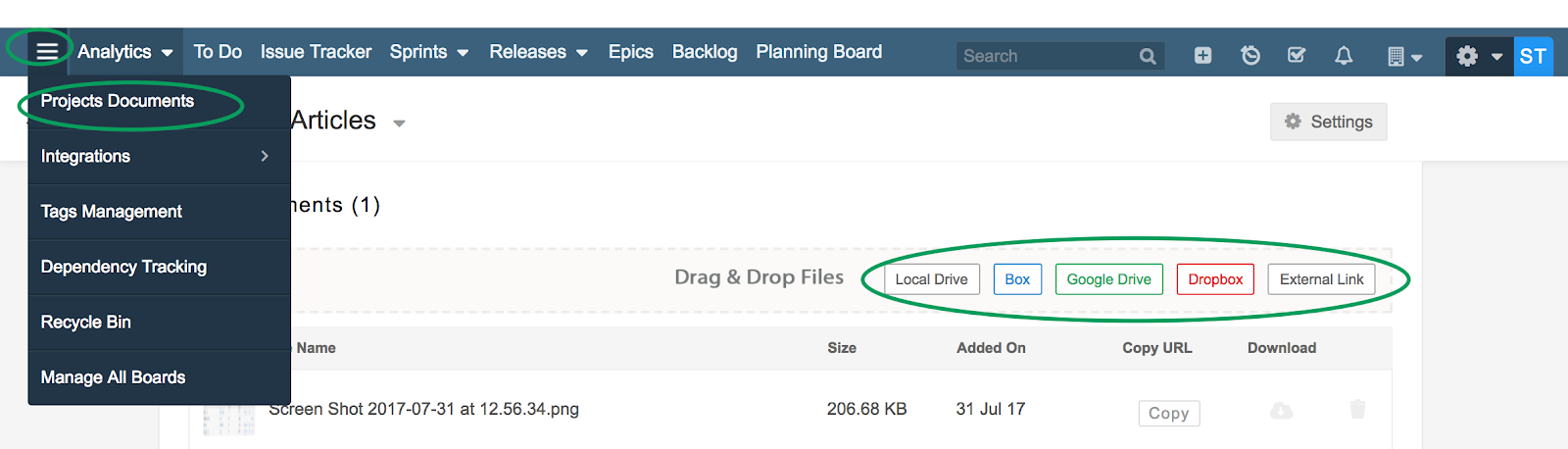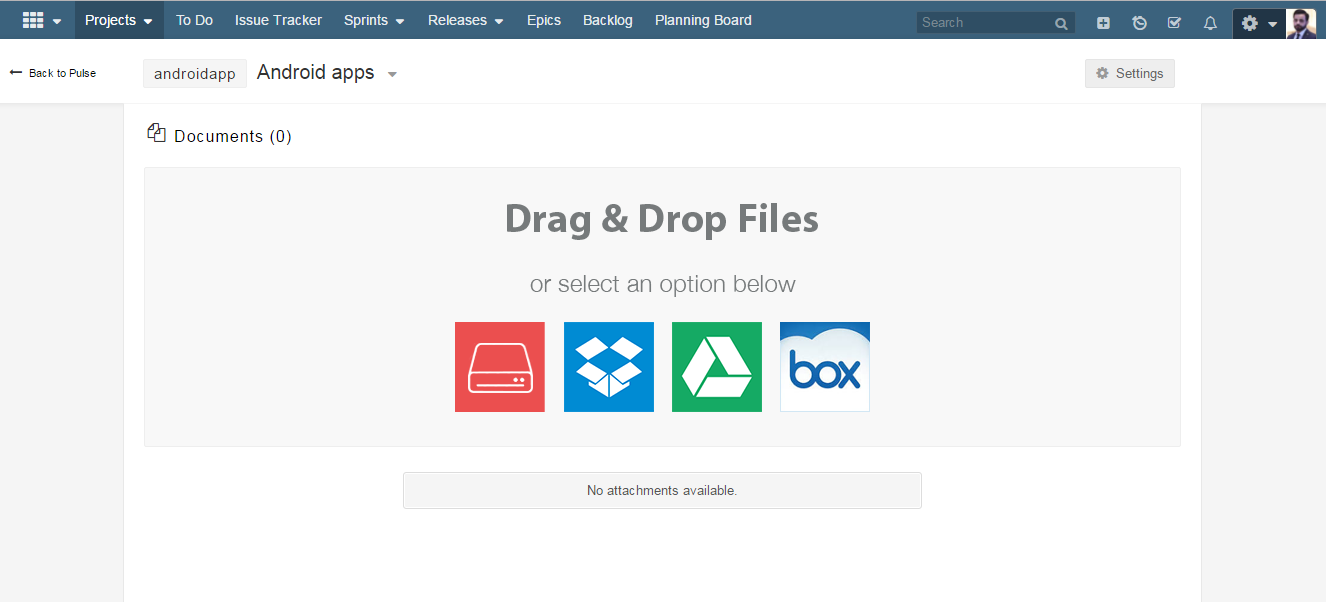Project Documents, that are basically the documents that are associated with a specific project. All Project members are able to access them. Business Case, Project Charter and Project Plan are common use cases for which teams use this space.
Supported platforms include local drive, online drives i.e., google drive, box, Dropbox, and additionally external link.
In order to access Project Documents, follow the navigation below:
- Click on left most of Navigation menu, bars icon > Project Documents
- At Project Documents page, you can upload files from multiple sources.
- Select desired project from the top.
- Add attachments and documents added here will be associated to the currently selected project.