Steps
- From settings option select “Project level Settings”
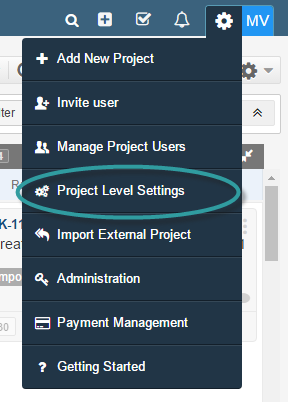
- Click on Settings for the project you want to edit.
- Check “Use Status Reason for Issues”.
- Click on “SAVE” button
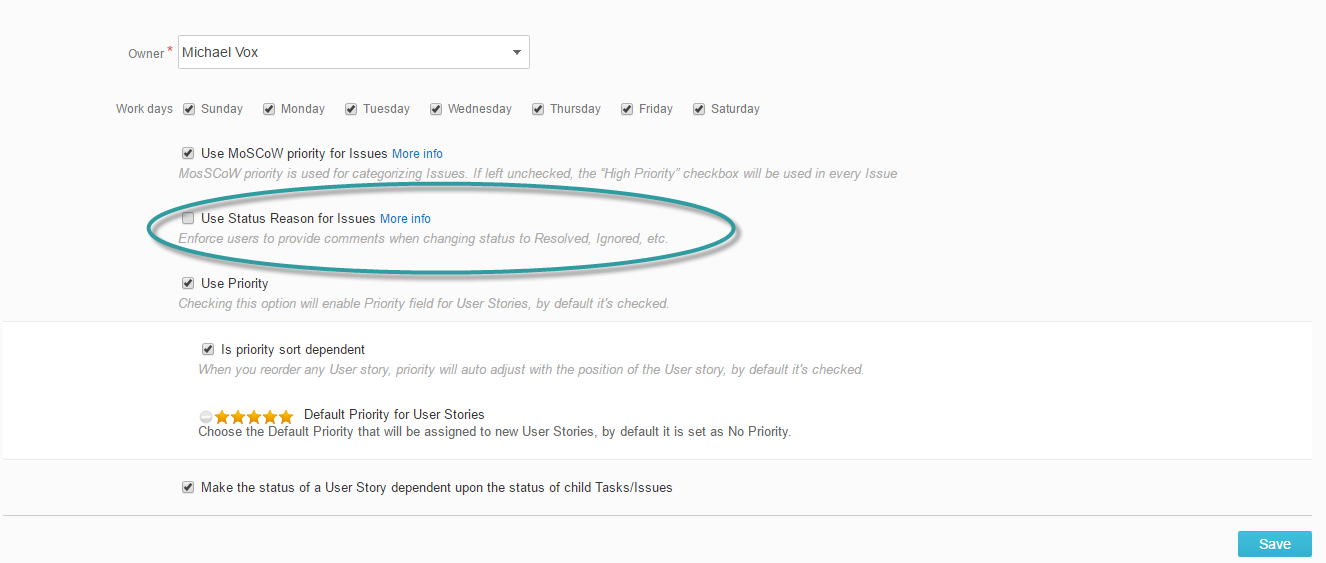
- Resolved
- Ignored
- Duplicated
- Closed
- Not Reproducible
- Re-opened
- Blocked
- Rejected
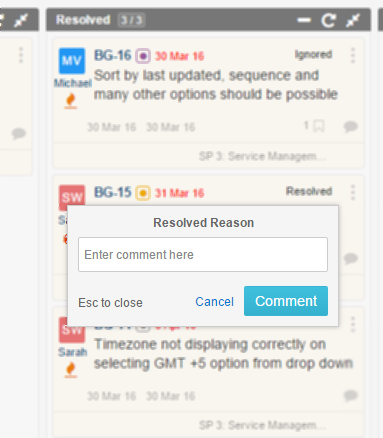
- Status reason is shown with proper prefix at comments
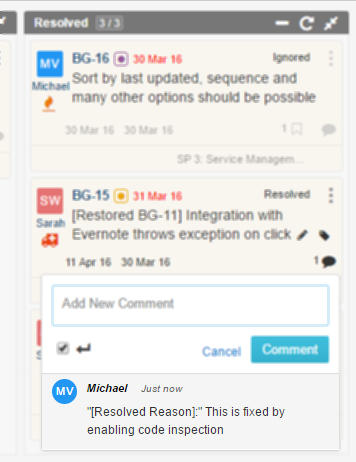
Please note:
In order to use status reason for custom statuses from the Status Set settings, this option must be enabled.
