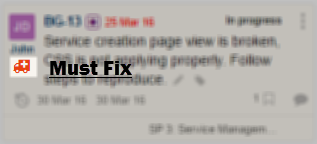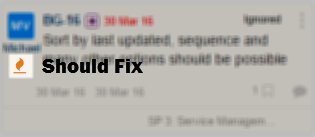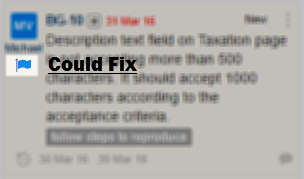Yodiz supports priority field with simple “High Priority” or 4 level “MoSCoW” priority. At project settings you can decide whether you want to use “MoSCoW” priority or not.
Steps:
- From settings option select “Project level Settings”
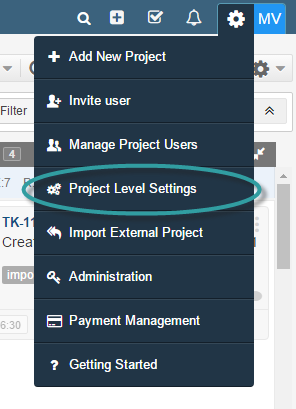
- Click on “Setting” button next to the project you want to enable priority for.
- On the resulting page, select “Use MoSCoW priority for issues”.
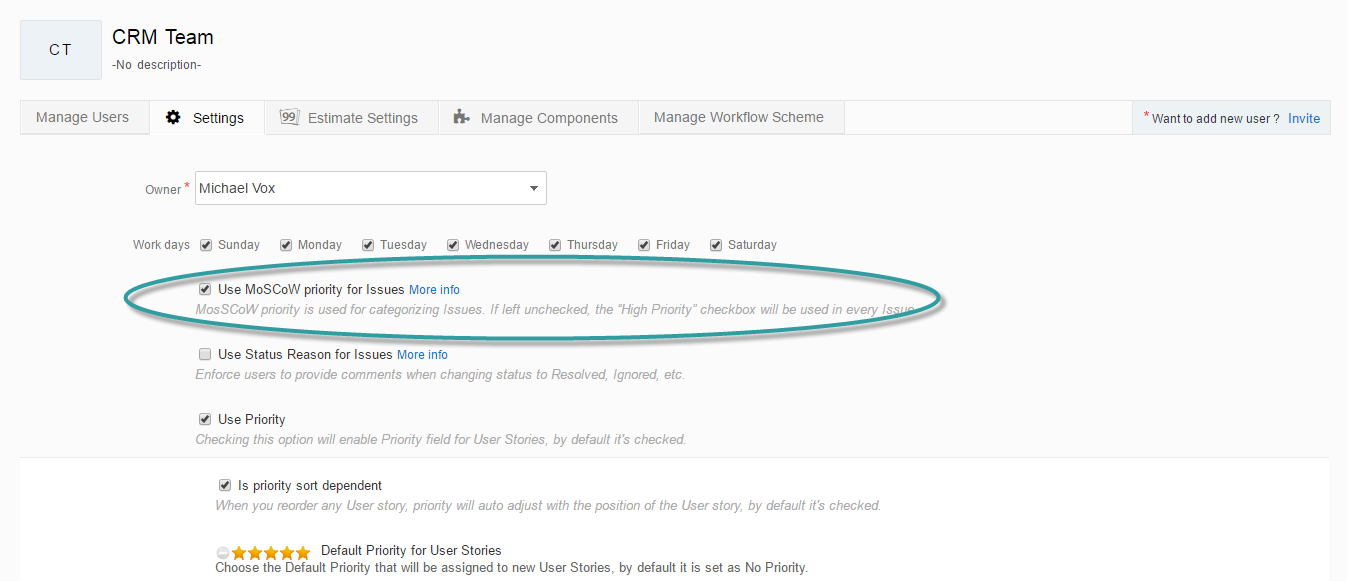
- Click on “SAVE” button
Now at issues edit view, user can select one of the following 3 priorities.
- Must Fix
- Should Fix
- Could Fix
- —
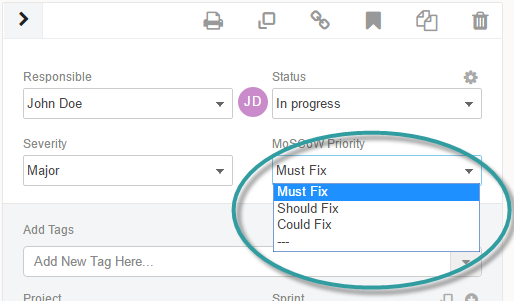
Each MoSCoW priority has it’s own icon, that is displayed on the widget, if selected.