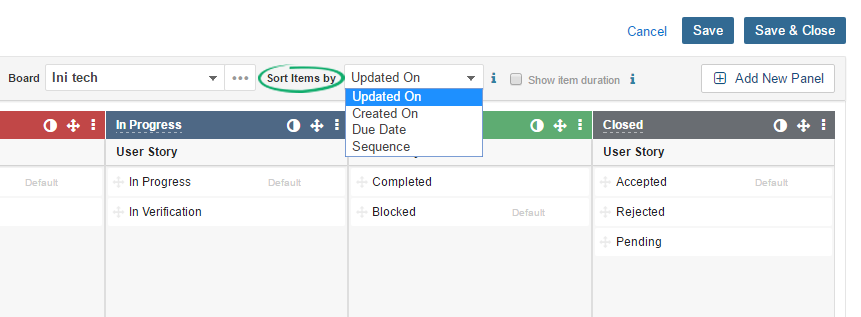You can set default sorting order of items on board using Board Layout Editor. Follow the steps below:
- Open the board and select the project from the main drop down
- Set Sorting order from drop down
- Save the changes.
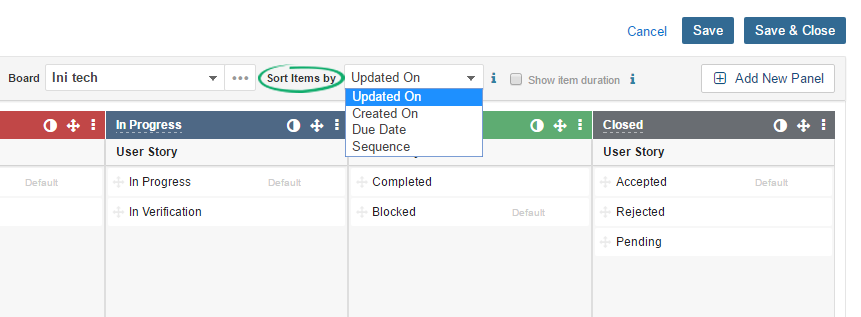
You can set default sorting order of items on board using Board Layout Editor. Follow the steps below: