You can copy an existing board layout via board layout editor and make changes in the duplicate layout afterward.
Open the respective board, select Project and go to its board layout editor by clicking on board.
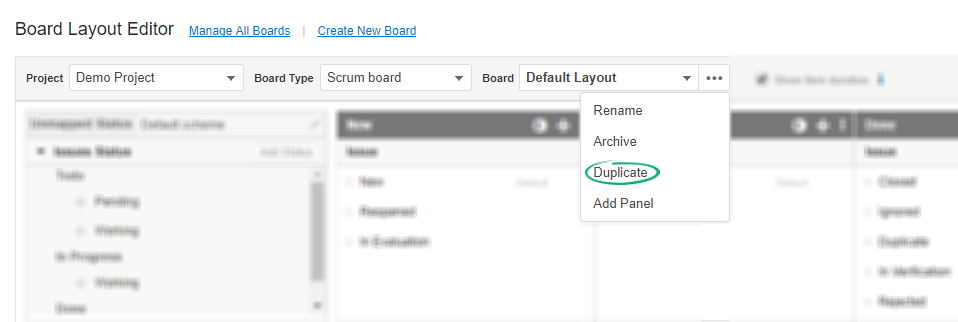
Note: You can duplicate a board via Administration > manage all boards section too.
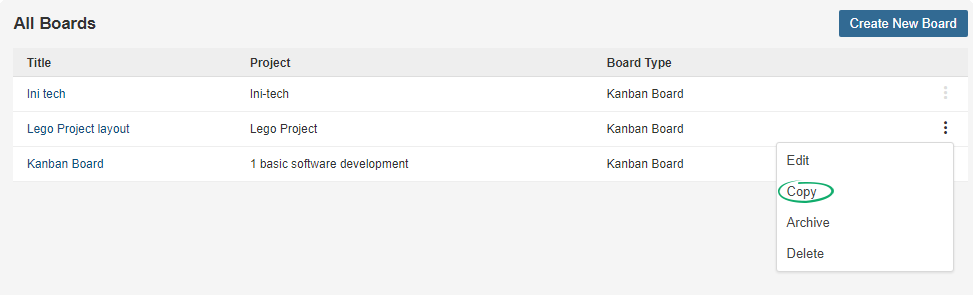
A new board with similar configurations is available now.
