This feature is available on Kanban, Release and Issue Tracker Board. It sorts the Items according to your requirement on the mentioned boards.
The following highlighted dropdown shows the default Order By:
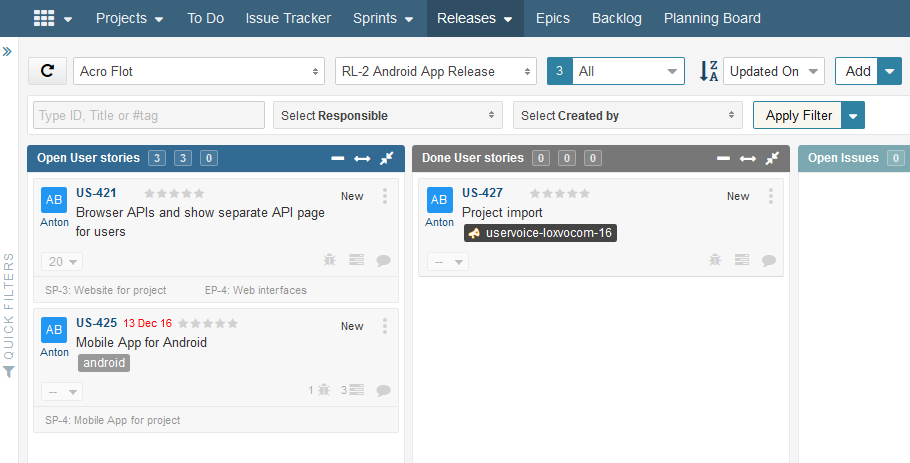
This default order will persist every time you load this page. In order to change this default order by, follow the navigation below:
Note: We are demonstrating example of Release board in this article.
Login to Yodiz, go to Release Board > Right Navigation > Settings > Customize Board Columns
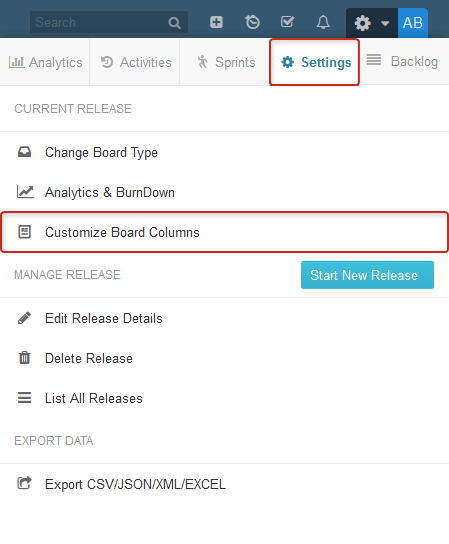
You will be landed to the following page.
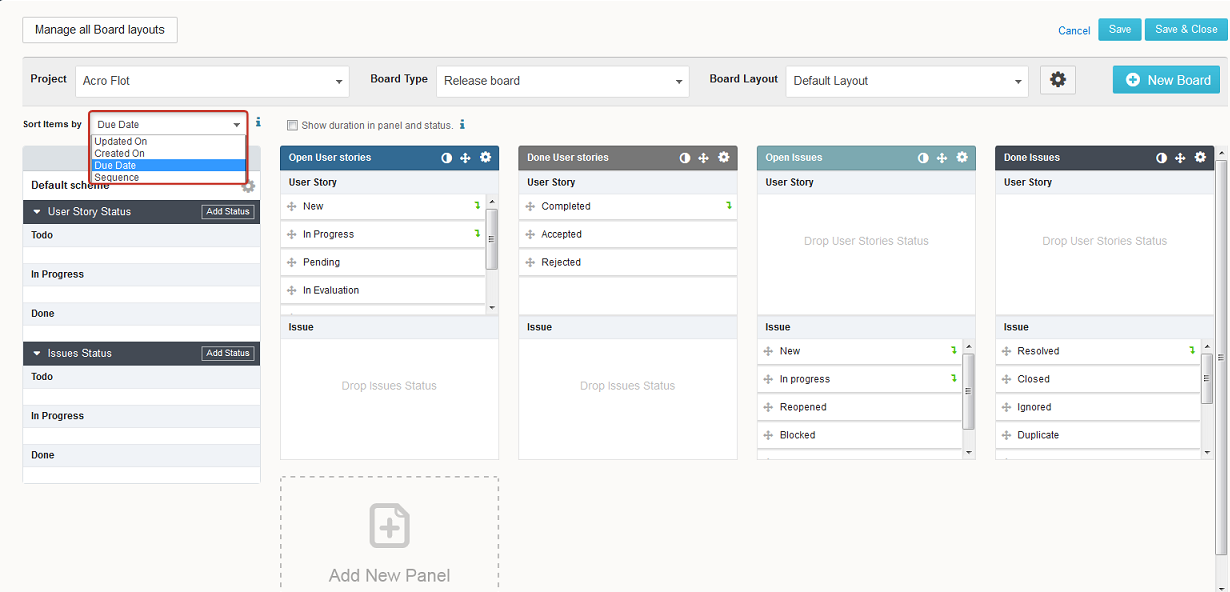
Click on the highlighted “Sort Items by” dropdown in order to select the default sorting option. Click on “Save & Close”.
The selected option will appear with a bold check in the Order by list. Follow the screenshot below:
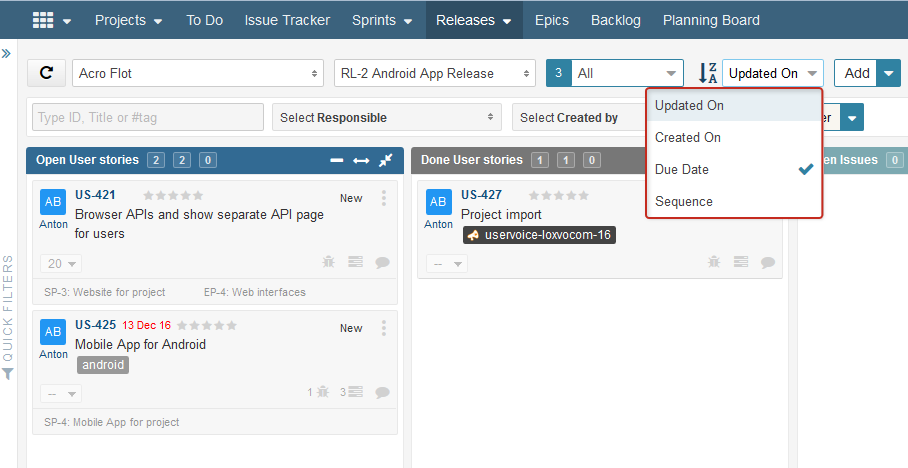
Note: If you change value on board then the newly selected value on board will persist. Regardless of value you have selected in Configration.
