Yes, in Kanban Board, there is an added feature to set Item limit per panel. A Panel/column may contain multiple statuses. You will be notified when the number of Items in the respective panel or column increase. In order to access these settings follow the steps below:
- Open the respective Kanban Board
- Locate the panel and go to its ellipses icon and select Item Limit option to set Item Limit per panel.
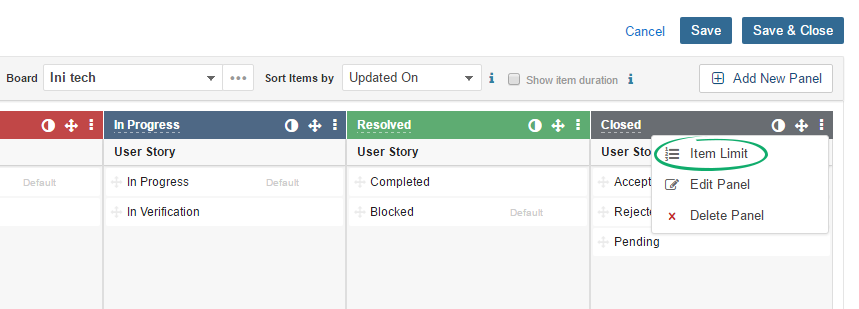
Note: In an increase from the set limit of items, users will be notified with anin the header of board column.
