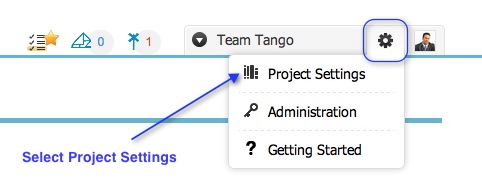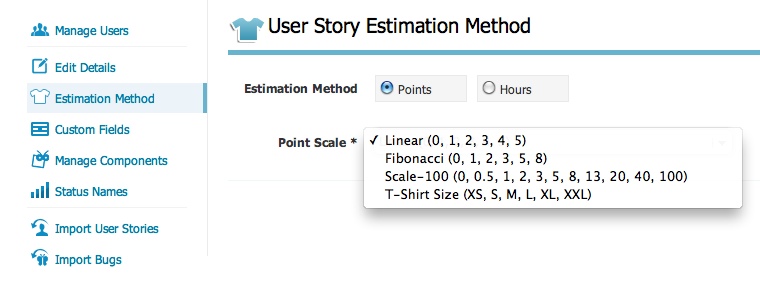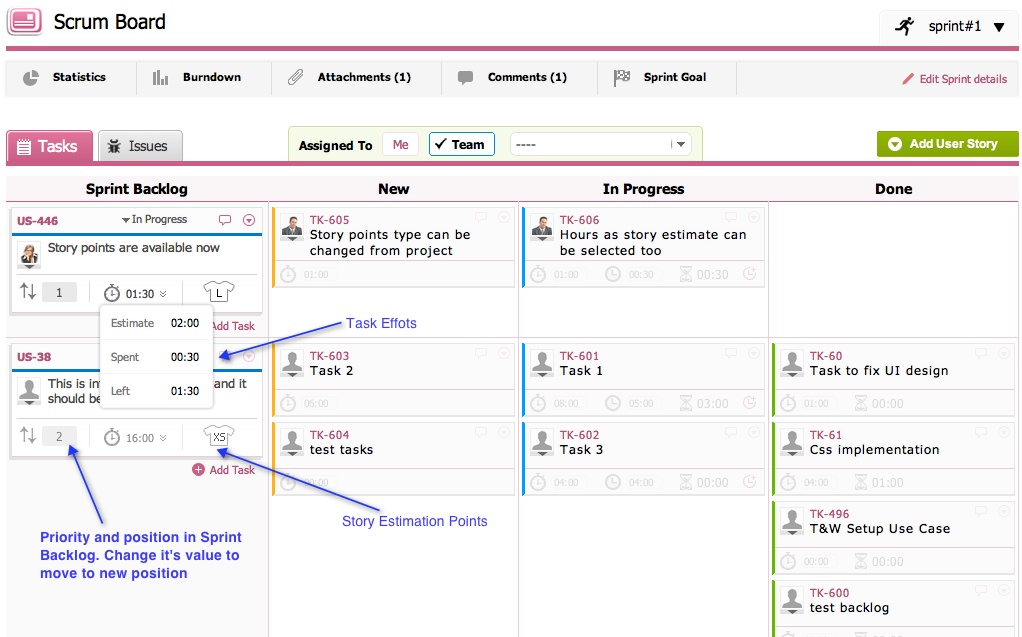The long waited functionality of supporting Story points along with Hours are now available. All new sign ups will have Story points as default estimation method, while existing projects need to change the estimation method manually. Here are simple steps how you can do it.
Story points selection method
- Go to Project Settings
- Select from left menu Estimation method and then choose either Story points or Hours estimation method. If you select Story points, a drop appears with options of 4 different types of story points.
- Linear (0, 1, 2, 3, 4, 5)
- Fibonacci (0, 1, 2, 3, 5, 8)
- Scale-100 (0, 0.5, 1, 2, 3, 5, 8, 13, 20, 40, 100)
- T-Shirt size ( XS, S, M, L, XL, XXL )
Reorder user stories on Scrum Board
Another long waited feature was to enable reorder user stories on Scrum Board. This is done in a way that each user story has priority in sprint backlog. The top item has priority 1. If you want to move first user story to position 5, then simply write in priority box value 5 and press enter. Your user story will be moved to position 5, while all other user stories will be adjusted accordingly. Since top user story is moved at lower postion, the second user story will become position number 1. We don’t swap the user stories, but just adjust the order.
Scrum Board has better look and feel for user stories and tasks. The text is replaced with icons.