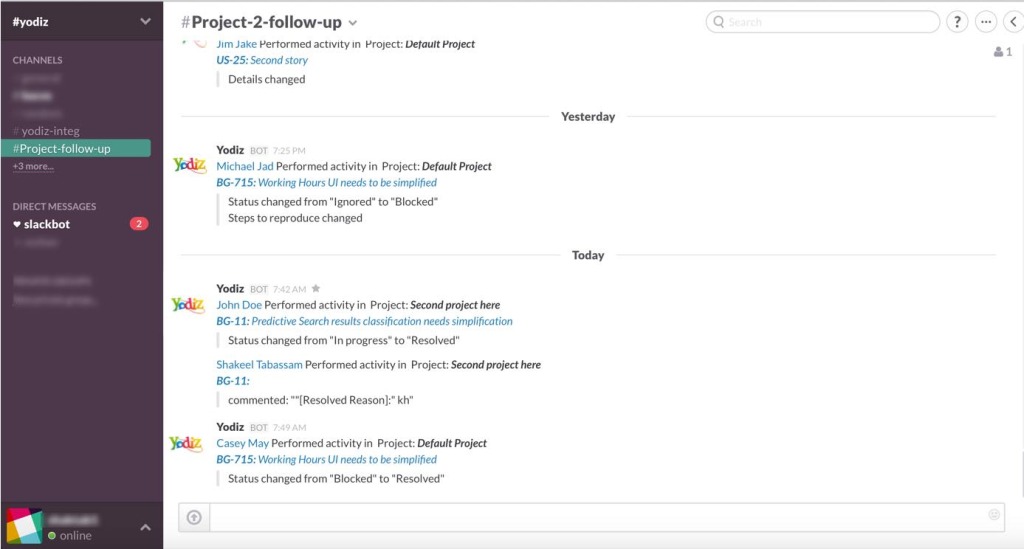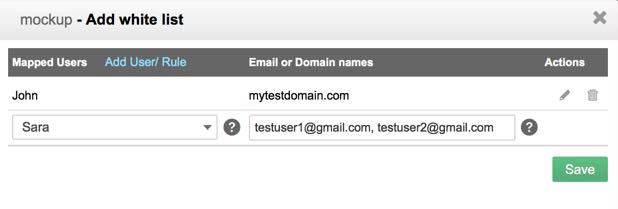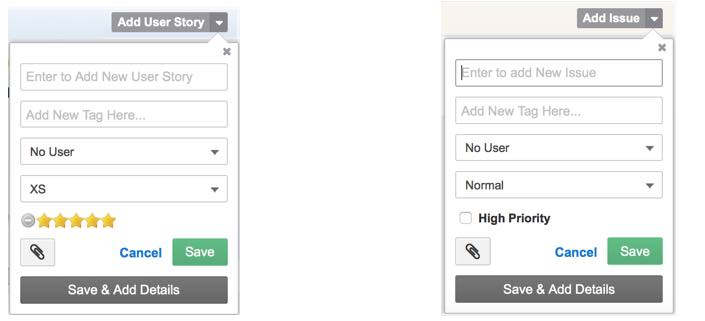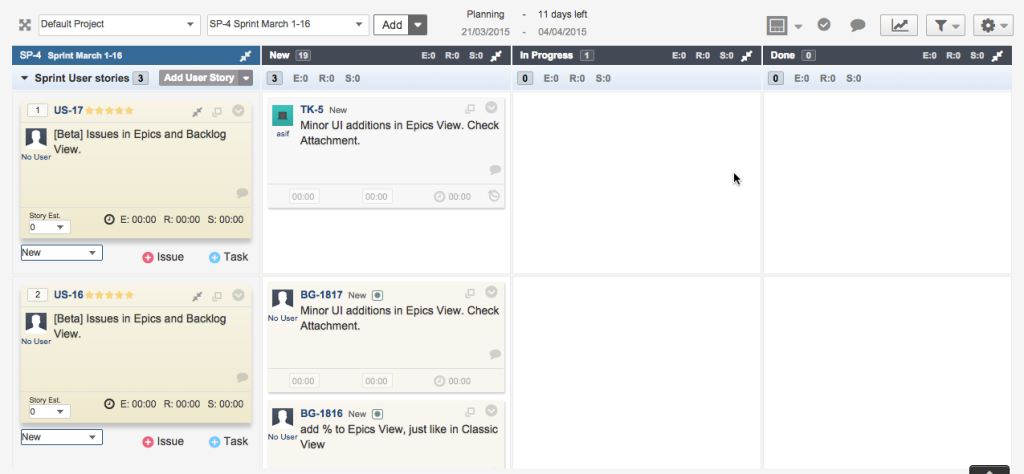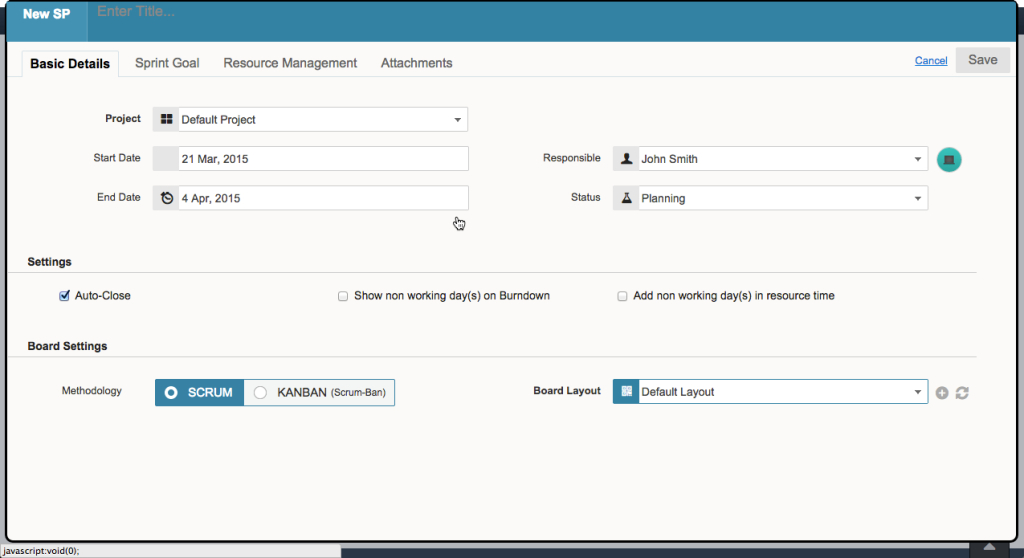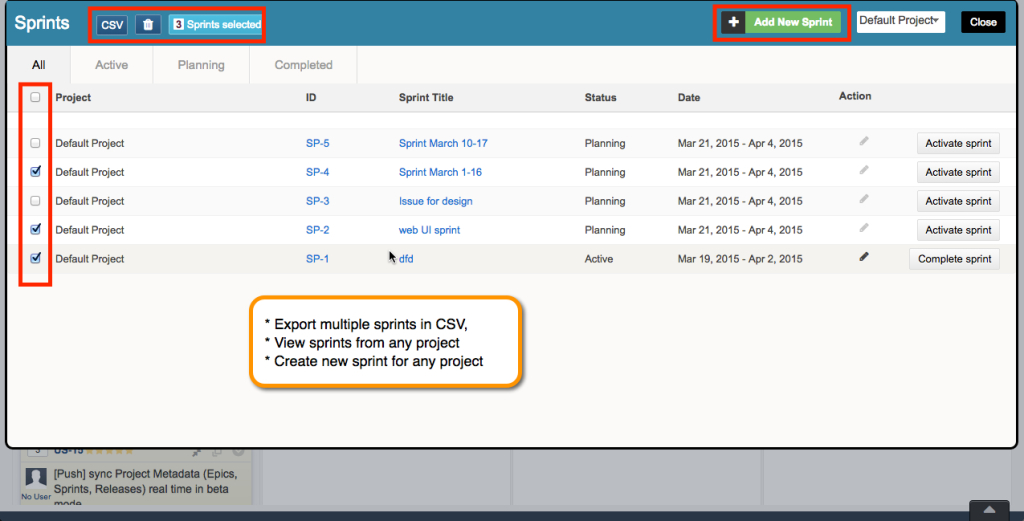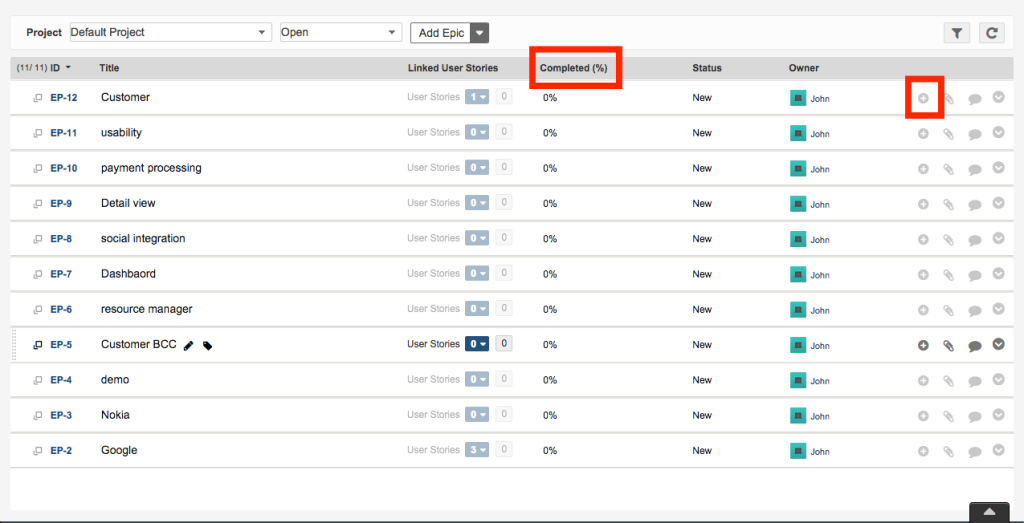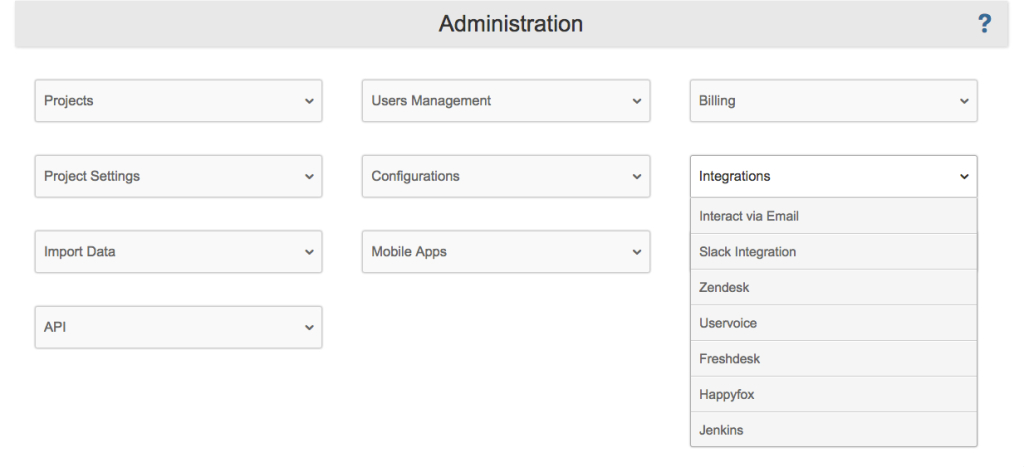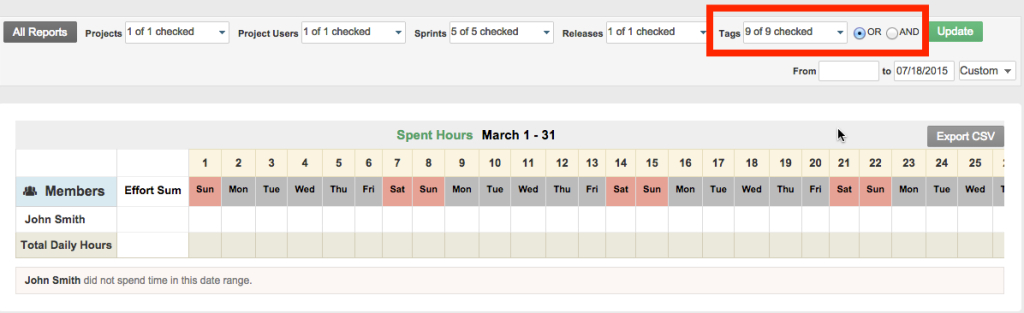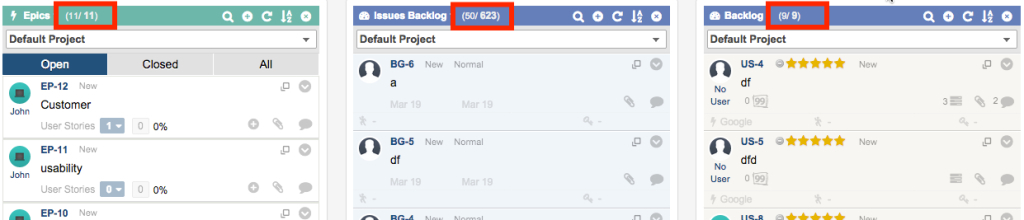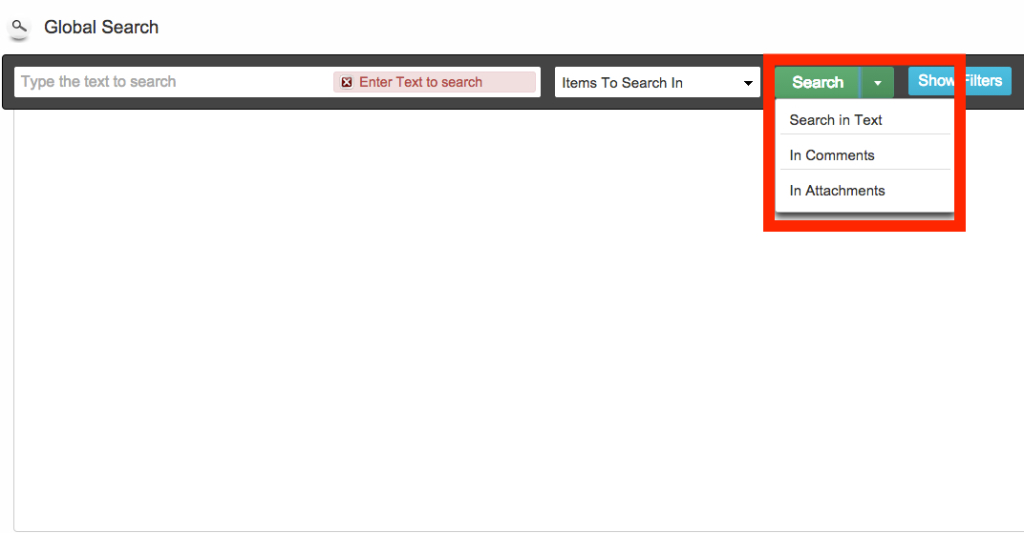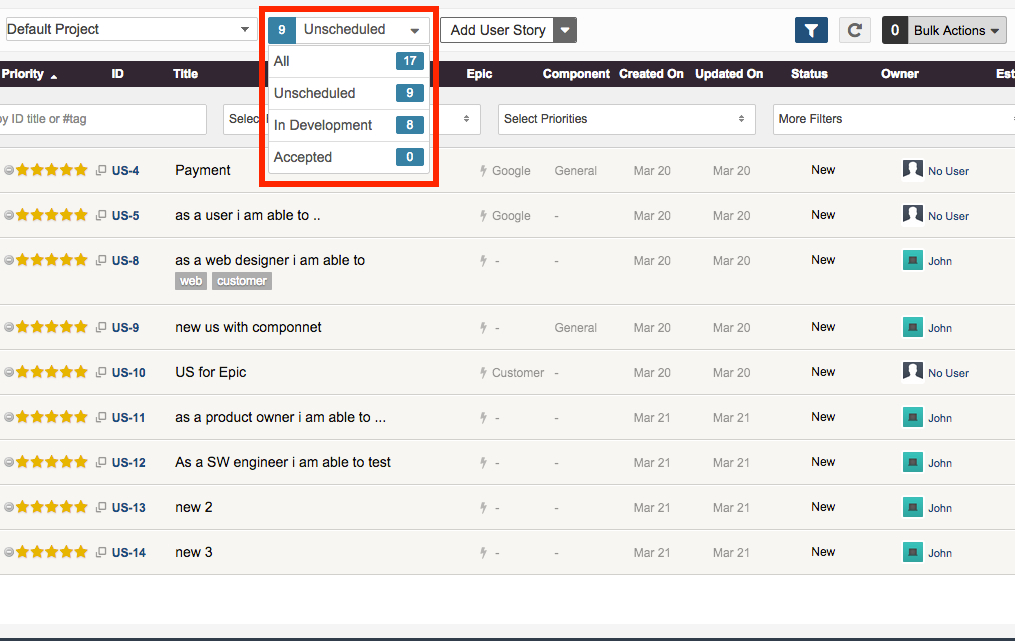Yodiz renewal of UI is now completed and new interface is out of Beta phase officially. We are introducing the product quality New Yodiz, it's been a long journey for us and we are excited to share that all of the views have been migrated to new robust interfaces.
This took us around 4 months of hard work to complete the migration. We are grateful for our users, who shared valuable features enhancements, bugs and suggestions, and for being remain patient. This can not be done without our Technical, QA and UI teams, they worked with full dedication and lots of efforts to transform the Yodiz (Beta) to an Ultimate Stunning looking Feature packed powerful Agile platform.
Just a sneak peek of our release:
- Our technical development team completed 1809 tasks and issues for this release.
- We had an average of 3-4 UI iterations on each of the feature, because we never settle down, when it comes to UX.
- Extra effort put by team on improving the performance.
- We run 2-3 weeks of QA end-to-end sessions, because we never compromise on quality.
- We work in very agile way, making some urgent patch release while our major release was on going.
1. Summary of features available at New Yodiz UI
-
Slack Integration
Select projects at Yodiz and notification types to push in real time all the updates to your Slack channels. -
White label support for emails
Allow selected domain users, individual emails or just share unique project email to allow customers to report issues via email. - Box Integration for attachments
-
New Quick Add widgets for
User Stories
Tasks
Issues -
Improved Scrum board
"Complete Sprint" option to move or copy all incomplete items to other sprint or backlog with single click.
Enhanced filter experience.
Ability to customize Scrum Board
Rich Text Editor for "Sprint Goal"
Overall improved UI -
Release board
It was missing from previous Yodiz Beta, and now avaialable with all the features
Customize release board layout -
Issue Tracker
New list view of issues
Ability to customize board layout
Bulk Edit -
Improvements in
Backlog
Epics Board with % of completion
Planning Board -
New Administration page
Aggregate all the options for easy navigation and discovery - Integration with Microsoft Foundation Server
- Enhanced Global Search
2. Detailed description of new Features
In the following sections, we have summarized details about each new feature.
2.1. Slack Integration
It's now easy and simple to integrate Slack with Yodiz.
- From top menu under "More", select "Slack Web Hook"
- Click on "Add New" button
- Fill up the details, and you need to copy the "Web hook" URL and channel name from Slack.
- Save the configuration and then select the events you want to push the notifications for to Slack channel.
- All the updates are pushed to Slack channel in 100% realtime.
2.2. Whitelist domain and email support
You can enable your end users, customers or selected users to report issues and user stories to your projects via email. To setup, follow these steps
- From top menu under "More" select "Interact via Email" option
- If you haven't defined the subdomain, then first select the subdomain
- In the table click on "Whitelist" column
- Click on "Add User/Rule" link at header
- Now you enter individual email addresses, domain name or simply put "*" to allow anybody to report issues via email.
- Important thing to note that, at Yodiz, there must be project user who should be mapped to "Created By" field. So at setup you need to select one of the users who would be shown the value "Created By", once external users create issues via email. However, to make things more trackable, if issue is created by "External User", we will add an extra custom field automatically to show the actual user email.
2.3. Quick Add Widgets
Previously you could only enter the title to create issues and tasks quickly at boards. However, now we have enhanced the widgets and you can add most important information at the widget already. Example widgets for User Story and Issues.
2.4. Sprint Board
- Flexible, robust and better UX.
- Optimized performance.
- Possibility to add tag from widget level of US, issue and Task
- Separate option for creating task and issue in user story
- Enhanced view of effort log
- Combining all options relating to scrum board under one content menu
- Quick add options for user stories, issues and tasks
2.5. Exclusive filters for issues, users stories and task
2.6. Enhanced view of create new sprint
2.7. Updated view of list all sprints
- Better organized your sprints
- See sprints from different projects
- Easier to see all , active planning and complete sprint
- Export multiple sprint at the same time
2.8. Close Sprint interface
One simple view to close/move all in-completed items in sprint. Select complete sprint option from context menu, or mouse over on dates to select it.
- Add prefix in the beginning of incomplete items
- Move or copy incomplete items to other sprint
- Move incomplete items to backlog
2.9. Issue Tracker
- Enhanced view of issue tracker with improved UI
- Possibility to see all issues in "list view"
- List view provide a faster way to manage, view browser all issues in a project
- Add dynamic columns (sprint, release, due date,updated by, updated on, created on, effort estimate, effort left, effort spent) which you want to see
- Easy switchable view of list and column view
- Compact view of issues in list view
2.10. Issue Tracker List View
2.11. Epics
- Better and enhanced view of epic
- Enhanced feature, better UX and UI
- Possibility to add epic quickly, by providing minimal info
- % of completion of epic is visible
- Better filters of all, open, close epics
2.12. Administration Page
- Improved view of administration page
- Easier way to change your project setting
2.13. Time Sheet
* Possibility to search tag
* Tag search possibility with and/or operator
2.14. Planning Board
- Important sum are provided in top of the column like
- Total number of epics
- Total issues
- Total number of User stories in backlog
- Total number of user stories in release
- Total number of items in backlog and total of estimated storypoints/hours in sprint
2.15. Global search
- Search in comments
- Search in attachments
2.16. Backlog
2.17. Updated detailed views for user story, issue, task
- Grouped all the imported fields in logically
- Improved UX
- Better and faster way to edit
2.18. Other enhancements
- Rich text editor support in "Definition of Done"
- Adding issue in US is reflecting same way as adding task in burn-down chart
- Previously when user is adding the issue to US effort is not updated in burn-down, behaviour is fixed
- Updated sprint scope chart
- Effort log in case of multiple user adding the effort to a single bug
- Issue is fixed now user who logged the issue to a certain issue or task, effort spent is reflected in the user's history
- Microsoft Team foundation SCM
- Rich text editor in sprint goal field
- Updated view of drop-down which show the list of sprint from "sprint" option in the header bar