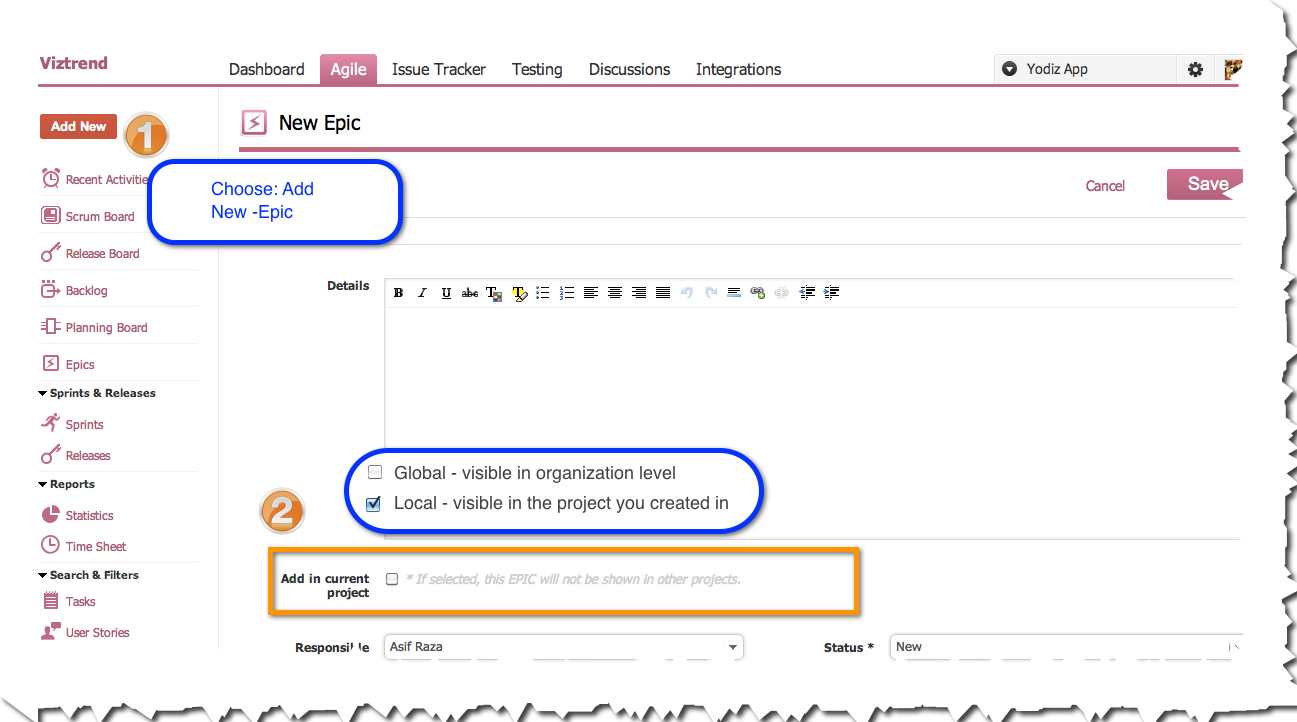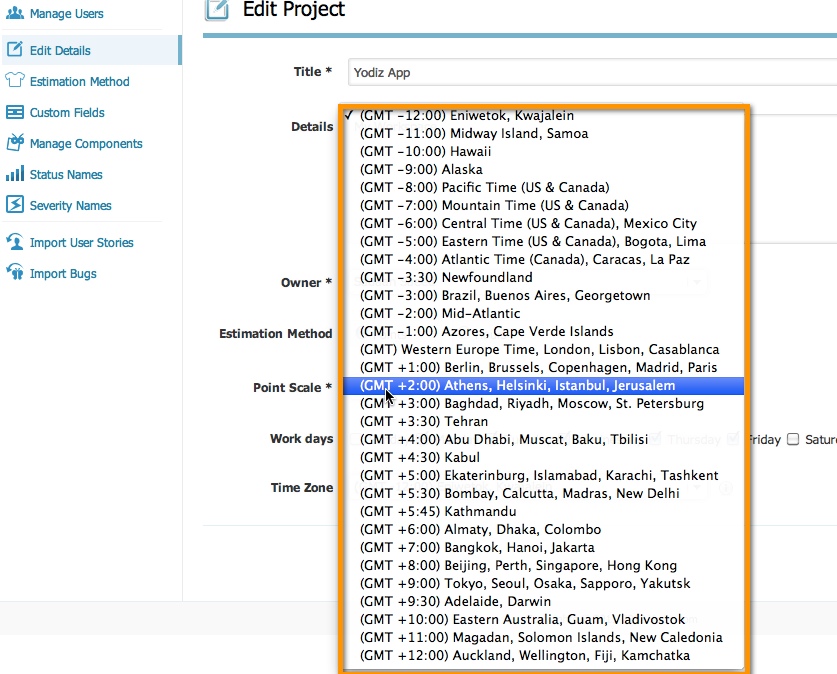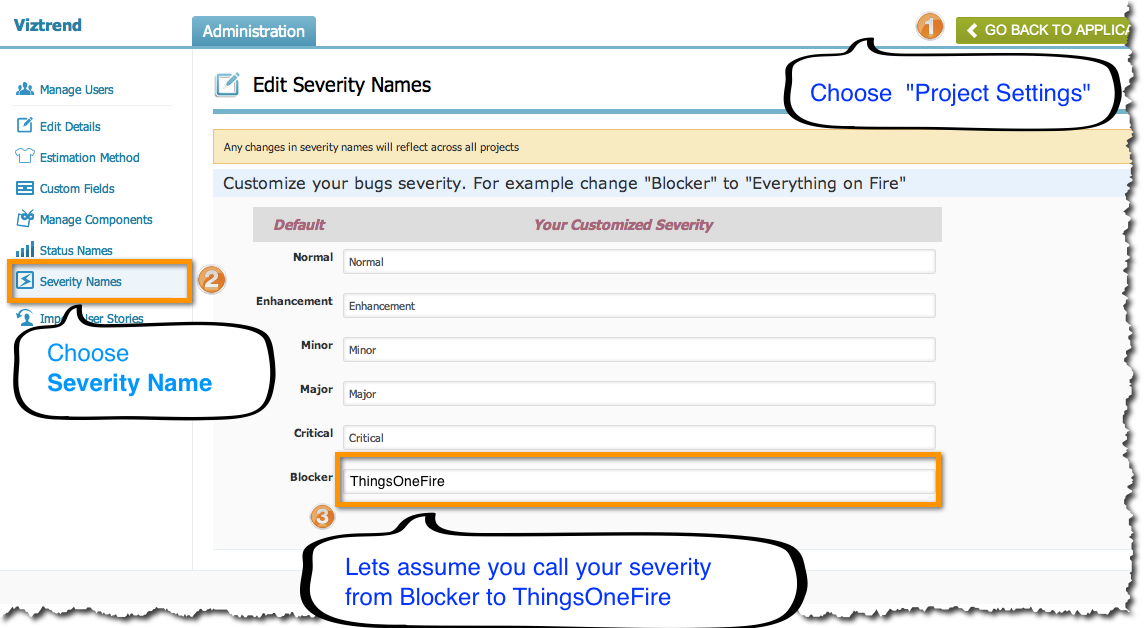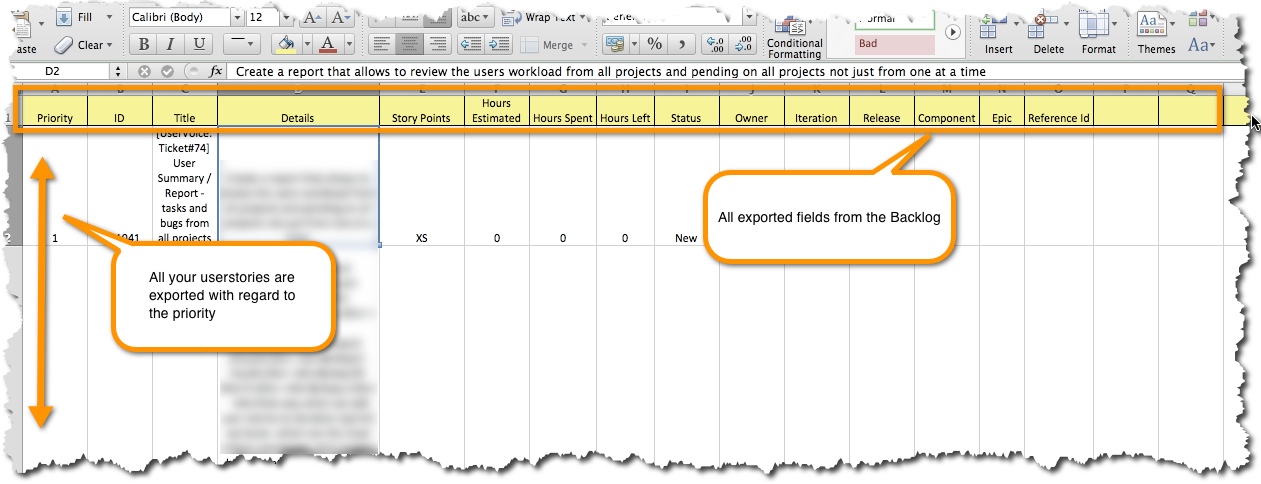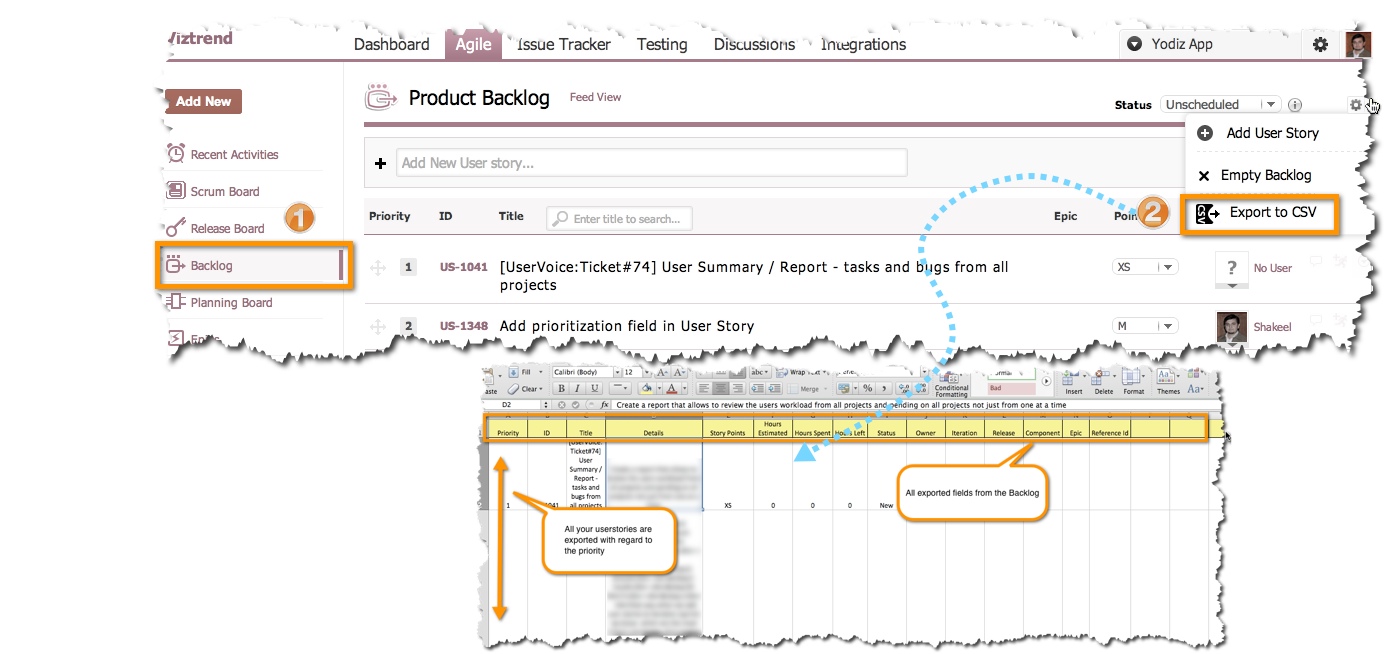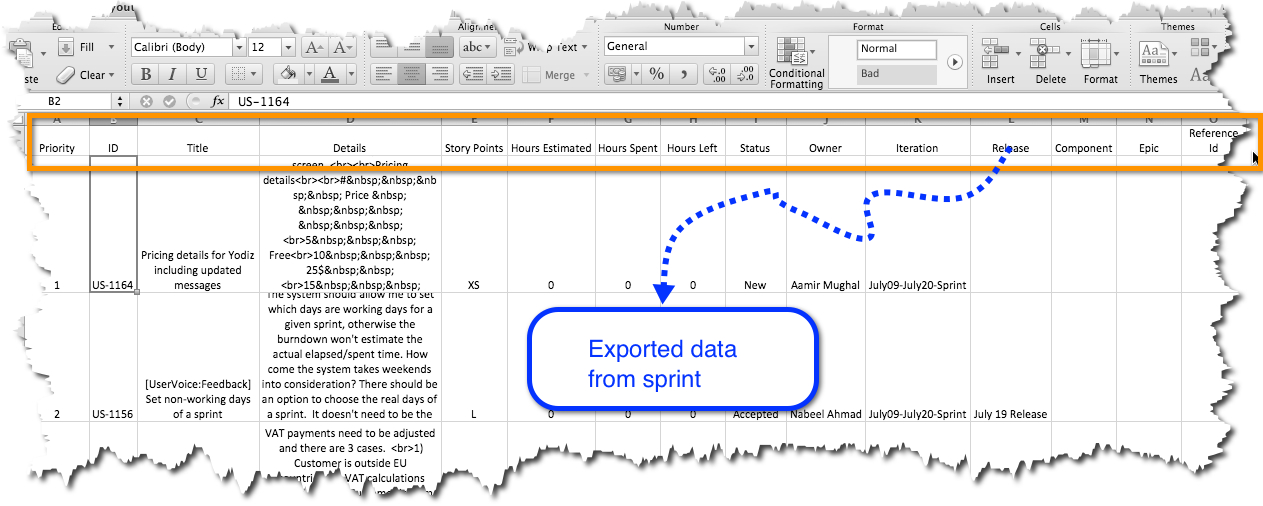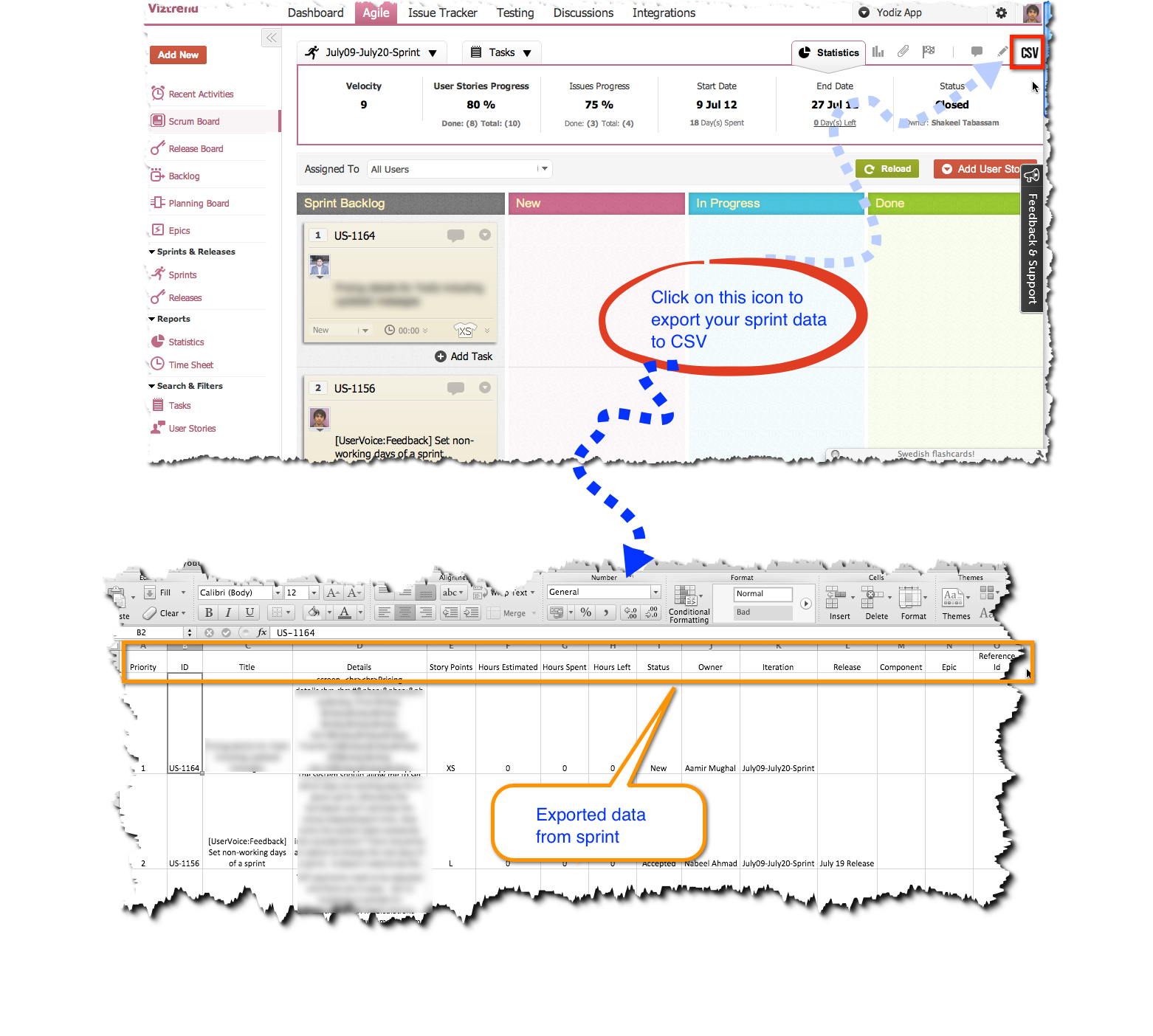Yodiz Release: 17 August 2012
Yodiz release is truly based on the customer feedback, wishes, complains and bugs, we take customer words very seriously. Here the things which we were working on since last release Yodiz update … and it wasn’t that long ago
Power full way of handling Epics
We received good feedback from customers about Epic and requests for more features, we highly appreciate those users for their time in writing detailed feedback, how they want to see the Epic functionality in Yodiz. It help us a lot in designing the functionality based on exact customer wish list and requirements.
So how Epics work now …
You can create Epic
- Local to your project (visible only in a project you created in) or
- Global (visible in organization level)
- Epic can be linked to User Stories which are in different project.
Linking Epic to User Stories across the projects
Easy to link or add Epic to User Stories which are in different projects
Updated TimeZone
We receive few customer request for adding “Time Zone” in project, we released part of the functionality earlier and now releasing remaining improvements.
Now we are covering all the timezones
Unless you are not working in some cosmic time zone, you will find your timezone in your “project details” settings
One size doesn’t fit all – Customize Bug severity status
We want Yodiz to be as flexible and lean, so that it fits well to your processes, working style and work flows. Since everybody has some preferred way to name their newly created bug, then why not offer the possibility. Now you can customize your severity of bug the way you wanna call it.
Blocker can now be called “ThingsOnFire”
One Click Export
If you haven’t noticed the little CSV icon in your scrum board and Backlog yet, you should give it a try to see the useful sprint data and list of all backlog in CSV file, when you need it.
One click Export of Product Backlog
Everyone love excel, its very convenient to have backlog to be exported in a CSV file.
Yodiz export your backlog as you prioritize it with all the fields intact
Exported fields of Backlog
- Priority
- ID
- Title
- Details
- StoryPoints
- Hours Estimated
- Hours Spent
- Hours Left
- Status
- Owner
- Iteration
- Release
- Component
- Epic
- Reference ID
How to export your Backlog with a single click
How to Export your Sprint
To export all the sprint you need to click on the CSV icon in ScrumBoard, export of Sprint include
- Priority ID
- Title
- Details
- Story Points
- Hours Estimated
- Hours Spent
- Hours Left
- Status
- Owner
- Iteration
- Release
- Component
- Epic
- Reference Id
Easy Steps to Export Sprint from ScrumBoard